I still remember the first time I tried to add a sign-up form to my blog. I was overwhelmed by the technical jargon and complicated tutorials that seemed to assume I was a seasoned web developer. But I didn’t give up. Through trial and error, I learned that it’s actually quite simple to create a sign-up form that works. If you’re struggling to how to add a sign-up form to your blog, you’re not alone. Many bloggers believe that adding a sign-up form requires extensive coding knowledge, but that’s just not true.
In this article, I’ll walk you through the straightforward process of creating a sign-up form that will help you grow your audience and build a loyal community. You’ll learn how to choose the right tools, design a form that converts, and easily integrate it into your blog. I’ll share my own experiences and provide practical tips to ensure that you can add a sign-up form to your blog without any hassle. By the end of this guide, you’ll have a clear understanding of how to create an effective sign-up form that will take your blog to the next level.
Table of Contents
- Guide Overview: What You'll Need
- Step-by-Step Instructions
- Adding Sign Up Forms Simply
- 5 Essential Tips for Adding a Sign-Up Form to Your Blog
- 3 Key Takeaways for Adding a Sign-Up Form to Your Blog
- A Simple yet Powerful Truth
- Conclusion: Empowering Your Blog with a Sign-Up Form
- Frequently Asked Questions
Guide Overview: What You'll Need

Total Time: 1 hour 15 minutes
Estimated Cost: $0 – $10
Difficulty Level: Easy
Tools Required
- Computer (with internet connection)
- Web browser (e.g., Google Chrome, Mozilla Firefox)
- Text editor (or HTML editor)
Supplies & Materials
- Email marketing service account (e.g., Mailchimp, ConvertKit)
- HTML code for sign-up form (provided by email marketing service)
- Blog platform access (e.g., WordPress, Blogger)
Step-by-Step Instructions
- 1. First, let’s start by understanding the purpose of a sign-up form on your blog. This form will allow your visitors to subscribe to your newsletter, receive updates, or access exclusive content. To add a sign-up form, you’ll need to choose a plugin or service that integrates with your blog’s platform. I recommend using a popular option like Mailchimp or ConvertKit, as they offer easy-to-use interfaces and seamless integration with most blogging platforms.
- 2. Next, you’ll need to create an account with your chosen plugin or service. This will typically involve providing some basic information, such as your name, email address, and password. Don’t worry, this process is usually straightforward and only takes a few minutes. Once you’ve created your account, you’ll be given access to a dashboard where you can manage your sign-up form and subscriber list.
- 3. Now it’s time to design your sign-up form. Most plugins and services offer a range of templates and customization options, so you can match your form to your blog’s branding and style. Keep it simple and focus on the essentials: a name field, an email address field, and a submit button. You can also add a brief message or description to let visitors know what they can expect by subscribing to your list.
- 4. With your form designed, it’s time to add it to your blog. This will typically involve copying and pasting a snippet of code into your blog’s HTML or using a widget to add the form to your sidebar or footer. If you’re not comfortable with code, don’t worry – most plugins and services offer step-by-step instructions and support to help you through the process.
- 5. Once your form is live, you’ll need to configure your settings to determine what happens when someone subscribes. This might include setting up a welcome email, choosing which list subscribers are added to, or determining how often subscribers receive emails from you. Take some time to review your options and choose the settings that best fit your needs and goals.
- 6. To make your sign-up form more attractive and effective, consider adding a incentive for visitors to subscribe. This might be a free eBook, a discount code, or exclusive access to premium content. Make sure your incentive is clearly communicated on your form and that you follow through on your promises to build trust with your subscribers.
- 7. Finally, test your form to ensure it’s working correctly and that subscribers are being added to your list as expected. Send a test subscription to yourself and verify that you receive any automated emails or welcome messages. This is also a good opportunity to review and refine your form and settings to ensure everything is working smoothly and efficiently.
Adding Sign Up Forms Simply
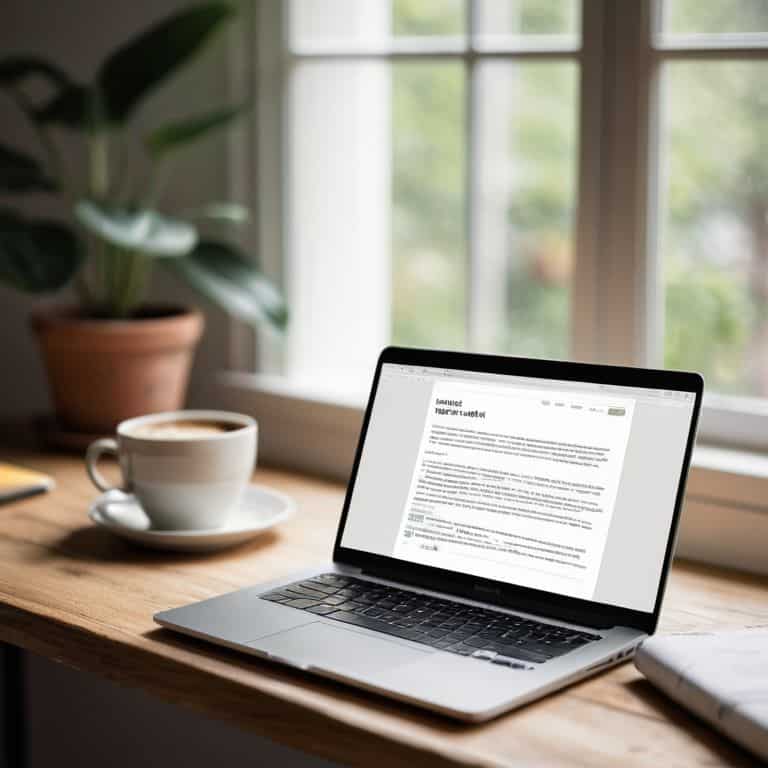
When it comes to customizable email sign-up forms, the options can be overwhelming. However, the key is to keep it simple and focus on what works best for your blog. I recommend exploring responsive sign-up form design to ensure that your form looks great on all devices. This will not only improve the user experience but also increase the chances of visitors signing up.
To take your sign-up form to the next level, consider integrating it with email marketing automation tools. This will allow you to send targeted emails to your subscribers and track their engagement. You can also use sign-up form analytics to monitor the performance of your form and make data-driven decisions to optimize it.
By following these tips, you can create a sign-up form that is both effective and easy to use. Remember to keep your form short and sweet, and make sure it’s prominently displayed on your blog. With the right approach, you can increase engagement and build a loyal community of subscribers. Whether you’re using WordPress sign-up form plugins or another platform, the principles remain the same: keep it simple, make it responsive, and focus on providing value to your visitors.
Customizable Email Forms Made Easy
Now that we’ve covered the basics of adding a sign-up form, let’s dive into making it truly yours. Customizable email forms are a great way to match your blog’s style and branding. You can easily change the color scheme, font, and even add your own logo to make it blend in seamlessly with your website.
I’ll show you how to access the customization options and walk you through the simple process of tailoring your sign-up form to fit your blog’s unique personality. With just a few clicks, you can create a form that not only collects email addresses but also reflects your brand’s identity and resonates with your audience.
WordPress Plugins for Stress Free Integration
When it comes to adding sign-up forms to your WordPress blog, one of the easiest ways to do it is by using plugins. I’ve found that plugins like MailChimp or Gravity Forms make the process incredibly straightforward. They offer a range of customizable templates and drag-and-drop functionality, allowing you to create a form that fits your blog’s style without needing to write any code.
These plugins integrate seamlessly with your WordPress site, and most of them offer step-by-step guides to get you started. By using a plugin, you can focus on what matters most – creating engaging content for your audience, rather than wrestling with complex code or technical issues.
5 Essential Tips for Adding a Sign-Up Form to Your Blog

- Keep it simple: Ensure your sign-up form is easy to find and use, with a clear call-to-action that encourages visitors to subscribe
- Choose the right plugin: If you’re using WordPress, select a reputable plugin that integrates seamlessly with your website and email marketing service
- Customize your form: Tailor your sign-up form to fit your brand and website design, making it a natural part of the user experience
- Offer incentives: Provide a compelling reason for visitors to sign up, such as exclusive content, discounts, or early access to new products or services
- Test and optimize: Regularly review your sign-up form’s performance, making adjustments as needed to improve conversion rates and user engagement
3 Key Takeaways for Adding a Sign-Up Form to Your Blog
By following the step-by-step instructions outlined in this guide, you can easily add a sign-up form to your blog and start collecting valuable data from your visitors
You can customize your email forms to fit your brand and needs, and integrate them seamlessly into your blog using WordPress plugins or other third-party tools
Remember, adding a sign-up form is just the first step – be sure to follow up with regular emails and engaging content to keep your subscribers interested and coming back for more
A Simple yet Powerful Truth
Adding a sign-up form to your blog isn’t about overwhelming your visitors with technology, it’s about creating a gentle invitation for them to join your community and stay updated on the content they love.
David Grant
Conclusion: Empowering Your Blog with a Sign-Up Form
As we’ve walked through the steps to add a sign-up form to your blog, remember that the key to success lies in keeping it simple. We’ve explored how to create customizable email forms with ease and leveraged WordPress plugins for stress-free integration. By following these straightforward steps, you’ve empowered your blog to collect valuable data and enhance user engagement. It’s also important to note that consistency is crucial when it comes to the design and placement of your sign-up form to ensure a seamless user experience.
Now that you’ve taken this significant step, it’s time to think about the bigger picture. Your sign-up form is not just a tool for data collection; it’s a gateway to building a community around your blog. By providing value to your subscribers and engaging with them regularly, you can turn your blog into a thriving online hub. So, don’t be afraid to experiment, learn from your analytics, and continuously improve your approach to make the most out of your sign-up form and nurture a loyal following.
Frequently Asked Questions
What are the best practices for designing a sign-up form that converts well?
To design a sign-up form that converts well, keep it simple and focused. Use a clear headline, minimize fields, and make the call-to-action button prominent. Ensure it’s mobile-friendly and easy to read. Remember, the goal is to make it easy for visitors to sign up, not to overwhelm them with too much information.
How do I ensure my sign-up form is mobile-friendly and accessible?
To ensure your sign-up form is mobile-friendly and accessible, use a responsive design that adapts to different screen sizes. Choose a plugin or template that’s specifically designed with mobile and accessibility in mind, and test it on various devices to guarantee a smooth user experience.
Can I use a sign-up form to collect payments or sell digital products on my blog?
While a sign-up form can collect email addresses, it’s not the best tool for processing payments or selling digital products. For that, you’ll want to explore e-commerce plugins or services like PayPal or Gumroad, which can be integrated into your blog to facilitate secure transactions. I’ll cover those topics in a future lesson.
