I still remember the day I decided to take my blog to the next level by creating high-quality course videos. I was determined to learn how to film and edit course videos that would engage my audience and establish my authority in the niche. But, as I delved into the world of video production, I realized that the conventional wisdom on how to film and edit course videos was often misleading. The truth is, you don’t need a Hollywood-sized budget or a team of experts to create stunning videos that drive results.
In this article, I’ll share my hard-won lessons on how to film and edit course videos that mean business. You’ll learn how to craft a compelling script, set up your equipment for optimal results, and edit your footage like a pro. I’ll cut through the jargon and provide you with actionable advice on how to create course videos that resonate with your audience and drive real revenue. By the end of this guide, you’ll be equipped with the skills and confidence to produce high-quality videos that elevate your brand and grow your business.
Table of Contents
- Guide Overview: What You'll Need
- Step-by-Step Instructions
- Filming Course Videos Like Ceo
- How to Film and Edit Course Videos
- Crafting Interactive Video Content
- 5 CEO-Approved Hacks to Supercharge Your Course Videos
- 3 Key Takeaways to Turn Your Course Videos into Income-Generating Assets
- Turning Passion into Profit
- Turning Your Vision into a Valuable Asset
- Frequently Asked Questions
Guide Overview: What You'll Need

Total Time: 2 hours 30 minutes
Estimated Cost: $100 – $500
Difficulty Level: Intermediate
Tools Required
- Smartphone (with good camera)
- Tripod (for stabilization)
- Microphone (for clear audio)
- Video editing software (such as Adobe Premiere or Final Cut Pro)
Supplies & Materials
- Backdrop (for professional-looking videos)
- Lighting kit (for proper illumination)
- Pop filter (for reducing plosive sounds)
- External hard drive (for storing video files)
Step-by-Step Instructions
- 1. First, define your video’s objective: What is the main goal of your course video? Is it to educate, to persuade, or to entertain? Knowing your objective will help you determine the tone, style, and content of your video. Take some time to brainstorm and jot down your ideas – this will be the foundation of your video’s success.
- 2. Next, develop a script: Your script should be concise, clear, and engaging. Avoid using jargon or overly technical terms that might confuse your audience. Keep your sentences short and to the point, and make sure you have a clear introduction, body, and conclusion. Remember, your script is the roadmap for your video, so take the time to get it right.
- 3. Now, invest in quality equipment: You don’t need to break the bank to produce high-quality video, but you do need to invest in a few essential pieces of equipment. A good camera, a decent microphone, and a sturdy tripod are must-haves. Don’t be afraid to do some research and read reviews to find the best equipment for your budget.
- 4. Then, set up your filming space: Your filming space should be quiet, well-lit, and free from distractions. Consider using a green screen or a neutral background to make editing easier. Make sure you have a comfortable and stable chair, and that you’re at a comfortable distance from the camera. Take a few test shots to ensure everything is working smoothly.
- 5. After that, film your video: This is the fun part! Take a deep breath, relax, and be yourself. Try to speak naturally and avoid reading from your script verbatim. Instead, use it as a guide and let your personality shine through. Don’t worry too much about mistakes – you can always edit them out later.
- 6. Next, edit your footage: This is where the magic happens! Use video editing software like Adobe Premiere or Final Cut Pro to trim, cut, and arrange your clips. Add transitions, music, and effects to make your video more engaging. Don’t be afraid to experiment and try new things – editing is an art, and it takes practice to get it right.
- 7. Finally, optimize your video for distribution: Once you’ve edited your video, it’s time to think about distribution. Consider adding subtitles or closed captions to make your video more accessible. You should also think about SEO optimization, including keywords in your title, description, and tags. This will help your video reach a wider audience and increase its visibility online.
Filming Course Videos Like Ceo

When it comes to filming course videos like a CEO, planning engaging video lessons is crucial. This involves defining your target audience, understanding their needs, and creating content that resonates with them. I always say, knowing your audience is key to creating videos that convert. To achieve this, consider using online course video script templates to help you stay focused and ensure your message is delivered effectively.
As a seasoned blogger and financial coach, I’ve learned that investing in the right equipment can make a significant difference. For instance, using one of the best cameras for online courses can greatly enhance the production quality of your videos. Additionally, screen recording software for mac can be a valuable tool for creating engaging video content, especially when combined with video editing tips for beginners.
To take your course videos to the next level, consider creating interactive video content that encourages audience participation. This can be achieved through quizzes, polls, or even gamification elements. By doing so, you can increase viewer engagement and retention, ultimately leading to a more successful online course. Remember, as a CEO of your own business, it’s essential to think strategically about your video content and plan for success.
Best Cameras for Online Courses
When it comes to capturing high-quality video, the right camera can make all the difference. As a CEO of your online course empire, you don’t need to break the bank on a professional-grade camera, but investing in a good one is crucial. I recommend considering cameras like the Canon EOS or Sony A6400, which offer excellent image quality and autofocus features. These cameras are ideal for creating engaging video lessons that will keep your students hooked.
For a more budget-friendly option, you can also consider using a high-end smartphone camera, such as an iPhone or Samsung. With the right lighting and microphone setup, you can produce professional-looking videos that rival those shot with more expensive cameras. Remember, the key to filming like a CEO is to focus on quality, not just equipment.
Planning Engaging Video Lessons
To plan engaging video lessons, you need to think like a CEO – focus on the end goal, not just the content. I want you to consider what action you want your viewers to take after watching your video. Is it to sign up for a free trial, download an e-book, or enroll in a course? Whatever it is, make sure your video is designed to drive that outcome. Create an outline that maps to your desired outcome, and script your video accordingly.
This means being intentional about every element, from introductions to examples, and using storytelling techniques to keep your audience engaged. I call this “reverse-engineering” your video content – starting with the end result you want, and working backward to create a compelling narrative that drives your viewers to take action.
How to Film and Edit Course Videos
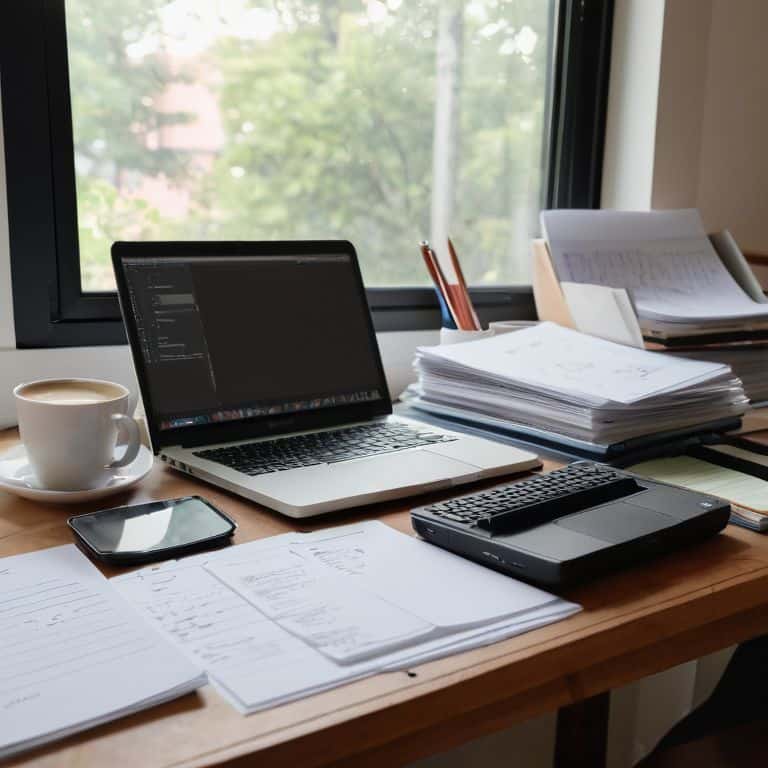
When it comes to creating high-quality course videos, planning engaging video lessons is crucial. This involves scripting, storyboarding, and rehearsing your content to ensure it resonates with your audience. I like to think of it as crafting a compelling narrative that keeps viewers invested in the learning process. By doing so, you’ll be able to create a cohesive and effective learning experience that sets your online course apart from others.
In terms of equipment, investing in one of the best cameras for online courses can make a significant difference in video quality. However, it’s not just about the camera itself, but also about the lighting and sound that accompanies it. Proper lighting can help reduce harsh shadows and glare, while good sound quality can ensure that your audio is crisp and clear. Additionally, using screen recording software for mac can be a great way to supplement your video content with interactive elements, such as screencasts and animations.
To take your course videos to the next level, consider creating interactive video content that encourages viewer engagement. This can be achieved through quizzes, polls, and discussions that are woven throughout the video lessons. By doing so, you’ll be able to create a more immersive learning experience that keeps viewers engaged and motivated. Furthermore, using an online course video script template can help you stay organized and ensure that your video content is consistent and effective.
Screen Recording Software for Mac
When it comes to screen recording on a Mac, I swear by a few trusted tools. For high-quality recordings, I recommend using OBS Studio or Camtasia. Both offer seamless integration with Mac operating systems and are incredibly user-friendly. OBS Studio is free and open-source, making it a great option for those on a budget, while Camtasia offers more advanced features like video editing and annotations.
I’ve used both in my own business, and I can attest to their effectiveness. With either tool, you can easily record your screen, add overlays, and edit your footage to create engaging video lessons. Trust me, investing in the right screen recording software will pay off in the long run – your students will thank you, and so will your bottom line.
Video Editing Tips for Beginners
As a beginner, editing your course videos can seem daunting, but trust me, it’s a crucial step in creating a polished, professional product. I like to think of editing as the secret sauce that turns good content into great content. When I first started editing my own videos, I was overwhelmed by the sheer number of software options available. But, after experimenting with a few, I found that keeping it simple was key. For beginners, I recommend starting with user-friendly editing software like iMovie or Adobe Premiere Rush.
These tools offer intuitive interfaces and drag-and-drop functionality, making it easy to trim, cut, and arrange your clips. Don’t be afraid to experiment and try out different editing styles until you find one that works for you. And, remember, the goal is to enhance your message, not to win an Oscar. Keep your edits clean, concise, and focused on delivering value to your audience. With practice, you’ll develop an eye for what works and what doesn’t, and your videos will start to look and feel like a million bucks.
Crafting Interactive Video Content
When it comes to creating interactive video content, it’s essential to think beyond the traditional lecture-style format. This means planning engaging video lessons that encourage viewer participation and foster a sense of community. One way to achieve this is by incorporating quizzes, challenges, or Q&A sessions into your video content. This not only helps to keep your audience engaged but also provides valuable feedback and insights into their understanding of the material.
To take your interactive video content to the next level, consider investing in screen recording software for Mac that allows you to create interactive elements, such as clickable hotspots or branching narratives. This type of software can help you create a more immersive and dynamic viewing experience, which can be particularly effective for online courses. By using these tools, you can create a more engaging and interactive experience for your viewers, which can lead to better learning outcomes and increased audience retention.
By incorporating these interactive elements into your video content, you can create a more dynamic and engaging viewing experience that sets your online courses apart from the competition. Using an online course video script template can also help you plan and structure your interactive video content more effectively, ensuring that you’re making the most of your time and resources. Remember, the key to creating successful interactive video content is to focus on engagement and provide value to your viewers, rather than simply presenting information in a passive way.
Creating Interactive Video Lessons
To create interactive video lessons, you need to think beyond passive viewing. I want you to consider incorporating quizzes, polls, and Q&A sessions into your videos. This not only boosts engagement but also helps you gauge your students’ understanding of the material. By making your videos interactive, you’re creating a more immersive experience that keeps your audience hooked.
I’ve seen this work wonders in my own courses, where a simple quiz at the end of a lesson can increase student participation by up to 30%. So, don’t be afraid to get creative and experiment with different interactive elements – your students will thank you, and so will your bottom line.
Online Course Video Script Template
To create engaging video lessons, you need a solid script. I’ve found that using a template can save time and ensure consistency. My go-to template includes an intro, lesson objectives, core content, and a summary. This structure helps me stay focused and deliver value to my audience. By using a template, you can develop a unique tone and style that resonates with your viewers.
I’ve developed a simple, yet effective script template that has worked wonders for my own online courses. It’s all about breaking down complex topics into bite-sized chunks, making it easy for students to follow along. By using this template, you’ll be able to craft interactive video content that drives results and boosts student engagement. Give it a try and watch your online courses come alive.
5 CEO-Approved Hacks to Supercharge Your Course Videos
- Plan your video lessons like a mini-business, with clear learning objectives and engaging storylines to keep your students hooked
- Invest in quality cameras and screen recording software to ensure your video production is top-notch and worthy of your brand
- Edit your videos with a focus on pace, clarity, and visual flow, using beginner-friendly video editing tips to make your content shine
- Craft interactive video content that encourages student participation, using templates and strategies to make your lessons unforgettable
- Track and analyze your video performance using data-driven metrics, and adjust your strategy to maximize engagement, retention, and ultimately, revenue
3 Key Takeaways to Turn Your Course Videos into Income-Generating Assets
Plan your video lessons like a CEO, focusing on engaging content and high-quality production to increase viewer retention and ultimately, revenue
Invest in the right equipment and software, such as top-notch cameras and screen recording tools, to ensure your videos look professional and polished, justifying a premium price
Craft interactive video content using proven templates and editing techniques to create a unique learning experience that sets your online courses apart and drives long-term business growth
Turning Passion into Profit
Filming and editing course videos is not just about conveying information, it’s about crafting an experience that resonates with your audience and converts them into loyal customers – every frame, every cut, and every word should be a deliberate step towards building a profitable and sustainable business.
Isabelle Moreau
Turning Your Vision into a Valuable Asset
As we’ve covered in this guide, filming and editing course videos is a multi-step process that requires careful planning, the right equipment, and a bit of creativity. From planning engaging video lessons to using the best cameras and screen recording software, each step is crucial in creating high-quality content. By following the step-by-step instructions outlined in this article, you’ll be well on your way to crafting interactive video content that resonates with your audience and sets you apart as a thought leader in your industry. Remember, your course videos are not just a means to convey information, but also a valuable asset that can help you build a loyal community and generate revenue.
Now that you have the tools and knowledge to create stunning course videos, it’s time to think about the bigger picture. As a creator, you have the power to turn your passion into a profitable business, and monetizing your content is just the beginning. Don’t be afraid to experiment, take risks, and push the boundaries of what’s possible with online learning. With persistence, dedication, and a willingness to learn, you can turn your vision into a reality and build a thriving business that brings value to your audience and financial freedom to your life.
Frequently Asked Questions
What are the most common mistakes to avoid when filming and editing course videos for maximum engagement?
Let’s get real – most creators sabotage their own course videos with sloppy editing, poor lighting, and a total lack of engagement strategy. Don’t be that person. Avoid rambling introductions, low-quality audio, and neglecting to add interactive elements that keep students hooked. Your income-generating assets deserve better.
How can I optimize my course video editing process to reduce production time and costs without sacrificing quality?
To optimize your course video editing, focus on streamlining your workflow with templates and batch processing. Invest in user-friendly editing software and outsource tasks like color correction or audio editing to freelancers, freeing up your time for high-leverage activities like content creation and marketing.
What are the best practices for adding visual effects, animations, and graphics to course videos to make them more interactive and engaging?
To boost engagement, I add visual effects, animations, and graphics strategically. I use them to illustrate complex concepts, highlight key points, and create interactive elements like quizzes or challenges. My go-to tools are Adobe After Effects and Powtoon – they help me create pro-level visuals without breaking the bank.
