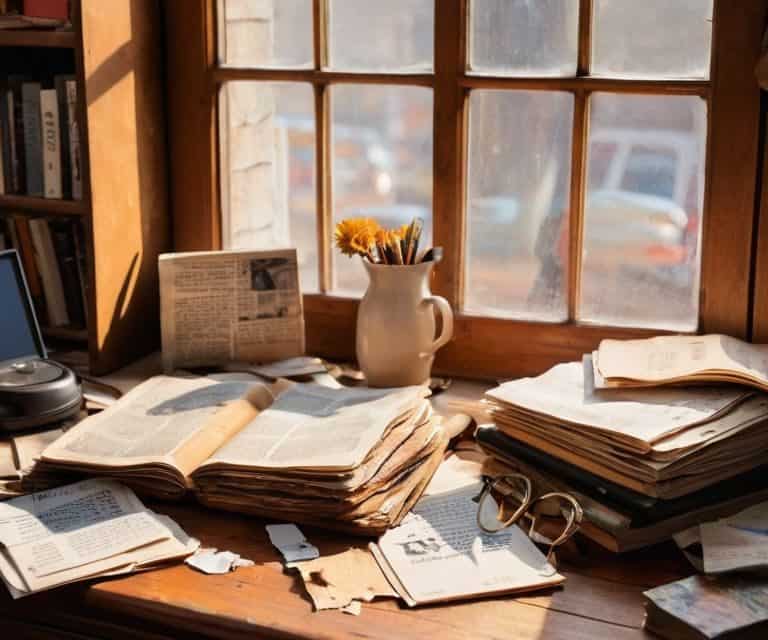I still remember the days when I thought creating a swipe file for ideas was just a fancy term for “procrastination station.” I’d spend hours scrolling through social media, saving posts and articles that sparked inspiration, but never actually doing anything with them. It wasn’t until I streamlined my process and started using my swipe file as a tool, not a time-suck, that I saw real results. Now, I’m excited to share my journey with you and show you how to make the most of creating a swipe file for ideas.
In this article, I’ll give you the lowdown on how to build a killer swipe file that actually helps you generate new ideas and stay inspired. I’ll share my favorite tips and tricks for organizing your files, avoiding overwhelm, and turning your swipe file into a goldmine of creativity. You won’t find any fluffy advice or generic tips here – just honest, no-hype guidance from someone who’s been in your shoes. By the end of this article, you’ll be equipped with the practical knowledge you need to start creating a swipe file for ideas that actually works for you, not against you.
Table of Contents
Guide Overview: What You'll Need
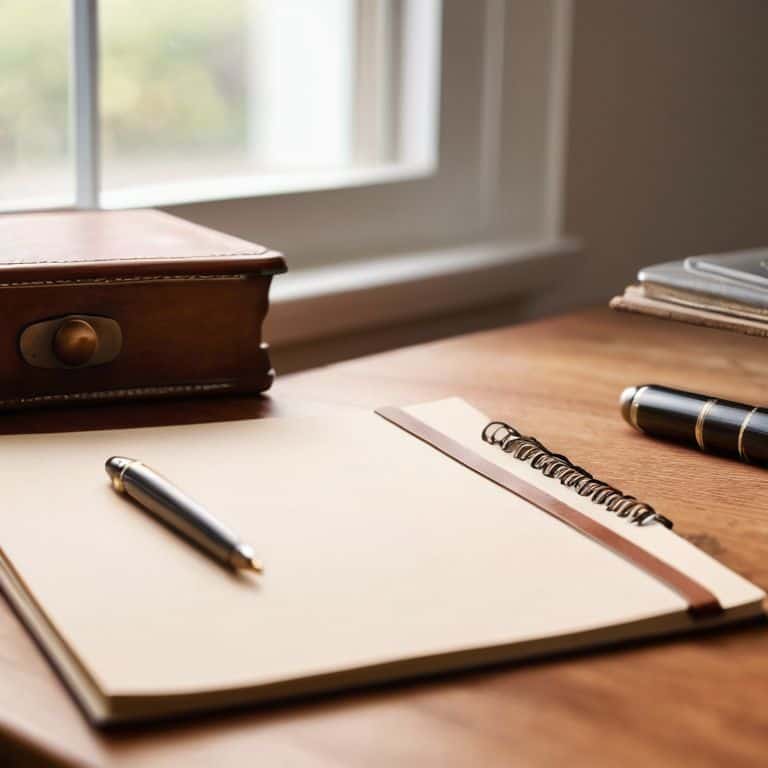
Total Time: 1 hour 15 minutes
Estimated Cost: $10 – $20
Difficulty Level: Easy
Tools Required
- Notebook (dedicated to idea collection)
- Pen (for writing down ideas)
- Folder (for organizing ideas)
- Scissors (for cutting out articles or images)
- Glue Stick (for attaching items to notebook pages)
Supplies & Materials
- Paper (for printing out articles or inspiration)
- Magazines (for cutting out images or articles)
- Printouts (of websites, blogs, or other online inspiration)
- Index Cards (for brainstorming and organizing ideas)
- Tab Dividers (for categorizing ideas in notebook)
Step-by-Step Instructions
- 1. First, let’s get started by defining what a swipe file is and why you need one – essentially, it’s a collection of ideas, inspiration, and insights that you can draw upon whenever you’re stuck or need a creative boost. I like to think of mine as a treasure trove of ideas, where I can dig in and find something that sparks my creativity.
- 2. Next, you’ll want to decide where to keep your swipe file – I’m a fan of digital notebooks like Evernote or OneNote, but you can also use a physical notebook or even a Pinterest board. The key is to choose a method that works for you and that you’ll actually use on a regular basis. For me, having my swipe file on my phone is a game-changer, as I can access it anywhere, anytime.
- 3. Now it’s time to start populating your swipe file with ideas and inspiration – I like to browse social media and save posts, images, or quotes that resonate with me, as well as bookmark interesting articles or websites. You can also add notes, ideas, or insights that come to you throughout the day, no matter how small or insignificant they may seem. I’ve found that carrying a small notebook with me can be really helpful for jotting down ideas on the go.
- 4. As you start to build up your swipe file, it’s a good idea to organize your content into categories or themes – for example, you might have a section for writing ideas, another for business inspiration, and another for personal development. This will make it easier to find what you’re looking for when you need it, and will also help you to see patterns and connections between different ideas. I like to use tags or keywords to make my content more searchable.
- 5. One of the most important things to remember when building a swipe file is to keep it curated – don’t just add anything and everything, but instead be intentional about what you include. Ask yourself whether each piece of content is truly inspiring or useful, and be ruthless about deleting or archiving anything that’s not. For me, this means regularly reviewing my swipe file and pruning out anything that’s no longer relevant or useful.
- 6. Another key aspect of using a swipe file is to review and reflect on your content regularly – set aside time each week or month to go through your swipe file and see what insights or ideas emerge. You might be surprised at how often you’ll find connections between different pieces of content, or how a particular idea will resonate with you at a particular moment. I like to make a cup of coffee and sit down with my swipe file on a Sunday morning, when I can relax and reflect on my ideas and inspiration.
- 7. Finally, don’t be afraid to add your own ideas to your swipe file – this might seem obvious, but it’s easy to get caught up in collecting other people’s inspiration and forget to include your own. Make sure to add any ideas, insights, or epiphanies that come to you, no matter how small or silly they may seem. I’ve found that writing down my own ideas helps me to clarify my thinking and gain new perspectives on my creative projects.
Creating a Swipe File

When it comes to building a mood board for inspiration, I like to think of my swipe file as a digital vision board. It’s a collection of ideas, quotes, and images that spark creativity and help me stay focused on my goals. I use digital note taking tools to curate content and organize my thoughts, making it easy to access and review my ideas whenever I need to.
As I continue to add to my swipe file, I’ve found that curating content for social media becomes much easier. I can quickly scan my collection and find relevant ideas to share with my audience. This not only saves me time but also helps me maintain a consistent tone and style across my social media platforms. By organizing my ideas with mind maps, I can visualize the connections between different concepts and identify new opportunities for content creation.
To take my swipe file to the next level, I’ve started experimenting with effective brainstorming techniques for teams. By sharing my swipe file with collaborators, we can collectively contribute to and build upon each other’s ideas. This has been a game-changer for my marketing campaigns, allowing us to develop more innovative and cohesive strategies.
Building Mood Boards for Inspiration
When I’m feeling stuck, I turn to my mood boards for a dose of inspiration. These visual collections of images, colors, and textures help me tap into the vibe I want to create. I make them digitally or physically, depending on my mood – sometimes I need the tactile feel of paper and glue, while other times I’m all about the ease of Pinterest. Either way, the goal is to curate a space that sparks ideas and gets my creative juices flowing.
I add everything from nature photography to quotes, lyrics, and even snippets of conversations that resonated with me. The key is to let go of “rules” and just have fun with it. My mood boards are a reflection of my personality, and they help me connect the dots between seemingly unrelated ideas. Give it a try, and watch your swipe file come alive with fresh inspiration!
Digital Note Taking for Creativity
For me, digital note taking is all about freedom – the ability to jot down ideas anywhere, anytime. I use apps like Evernote or Simplenote to capture inspiration as it strikes, whether I’m on a run or sipping coffee at a café. It’s amazing how a simple note can evolve into a full-fledged concept. I also love that I can tag and organize my notes, making it easy to connect the dots between ideas and create something entirely new.
I’ve developed a habit of reviewing my notes weekly, which helps me reflect on my thoughts and identify patterns. It’s incredible how often a note from months ago can spark a fresh idea. By combining digital note taking with my swipe file and mood boards, I’ve created a powerful system for staying inspired and organized. It’s all about finding a rhythm that works for you and embracing the beauty of digital chaos.
Swipe File Secrets: 5 Tips to Boost Your Creativity
- My top tip is to make your swipe file a habit – set aside 10 minutes each day to add new inspiration and ideas
- Curate your sources: don’t just collect anything, focus on the best content that sparks new ideas and perspectives
- Organize your swipe file into categories or themes to make it easier to find what you need when you need it
- Don’t just collect images – include quotes, lyrics, and passages that inspire you to think differently
- Review and reflect on your swipe file regularly to identify patterns and connections that can help you generate new ideas and solutions
Key Takeaways to Supercharge Your Creativity
I’ve learned that a swipe file is not just a collection of ideas, but a powerful tool to spark inspiration and guide my creative process – it’s been a total game-changer for my blogging and coaching business
By combining physical mood boards with digital note-taking, I’ve found a system that works for me and helps me stay organized without feeling overwhelmed, giving me more time for urban exploration and cooking up a storm in the kitchen
Remember, the goal of a swipe file isn’t to hoard ideas, but to create a curated resource that fuels your imagination and helps you bring your best work to life – so don’t be afraid to get creative, take breaks, and enjoy the journey, just like I do on my unplugged weekends
My Favorite Truth About Swipe Files
A swipe file isn’t just a collection of ideas – it’s a reflection of your curiosity, a reminder of what sparks your creativity, and a powerful tool to help you stay focused on what truly matters in your work and life.
Jenna Sullivan
Unlocking Your Creative Potential

As we’ve explored the world of swipe files, I hope you’ve seen how this simple tool can be a game-changer for capturing ideas and staying inspired. From building mood boards to leveraging digital note-taking for creativity, the key is to find a system that works for you and stick to it. Remember, the goal of a swipe file isn’t to collect every idea under the sun, but to curate a collection of inspiration that sparks new thoughts and insights. By implementing these strategies, you’ll be well on your way to creating a personalized idea engine that fuels your creative pursuits.
So, as you close this article and head back to your own projects, I want to leave you with a final thought: your best work is ahead of you. Don’t be afraid to experiment, take risks, and trust your instincts. With a swipe file as your foundation, you’ll be amazed at the ideas that start to flow. And when you need a boost, just remember that a great cup of coffee and a quiet morning can work wonders for your productivity. Now, go forth and create something amazing!
Frequently Asked Questions
How often should I review and update my swipe file to keep it relevant and effective?
Honestly, I review my swipe file every Sunday morning over coffee – it’s my ritual. I update it whenever I stumble upon something inspiring, and I make sure to purge anything that no longer sparks joy. This keeps my ideas fresh and relevant, and it’s a great way to reflect on my progress and plan for the week ahead.
Can I use a physical notebook as a swipe file, or is it better to use a digital tool?
I’m a fan of mixing it up – I use both physical and digital tools for my swipe file. A physical notebook is great for brainstorming sessions or when I’m traveling, while digital tools help me organize and tag my ideas for easy reference. Ultimately, it’s about what works best for you and your creative process.
How do I organize my swipe file to quickly find and connect related ideas across different projects and topics?
Honestly, organizing your swipe file can be a total game-changer. I use a combo of tags, categories, and good old-fashioned folders to keep mine tidy. Try grouping similar ideas together, and don’t be afraid to cross-reference between projects – it’s amazing how often connections pop up between seemingly unrelated topics!